By Rajat Agrawal
Mozilla is busy giving the finishing touches to its Firefox OS as it prepares to launch the first smartphone with Telefonica later this year. On of the biggest USP of Firefox OS (Boot To Gecko or B2G) that both Mozilla and Telefonica are promoting is that developers would be able to create applications for the platform using HTML5 tools. However, in the absence of devices and good desktop test environments, developers seem to be facing problems in creating apps that would run well on the final OS. That problem has now been sorted with, believe it or not, a Firefox browser add-on! Essentially, anyone who has a computer running Firefox browser can take a look at Firefox OS.
Anyone interested in checking out Firefox OS without the complications involved with emulators and other tools can simply download and install the r2d2b2g add-on from here (Mac, Linux (32-bit), or Windows). After installing the add-on one can go to tools menu in Firefox and select B2G Desktop to check out the OS!
Hat tip to @vss!
Source: Bgr
Mozilla is busy giving the finishing touches to its Firefox OS as it prepares to launch the first smartphone with Telefonica later this year. On of the biggest USP of Firefox OS (Boot To Gecko or B2G) that both Mozilla and Telefonica are promoting is that developers would be able to create applications for the platform using HTML5 tools. However, in the absence of devices and good desktop test environments, developers seem to be facing problems in creating apps that would run well on the final OS. That problem has now been sorted with, believe it or not, a Firefox browser add-on! Essentially, anyone who has a computer running Firefox browser can take a look at Firefox OS.
Anyone interested in checking out Firefox OS without the complications involved with emulators and other tools can simply download and install the r2d2b2g add-on from here (Mac, Linux (32-bit), or Windows). After installing the add-on one can go to tools menu in Firefox and select B2G Desktop to check out the OS!
Hat tip to @vss!
Source: Bgr
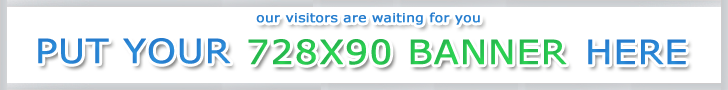






















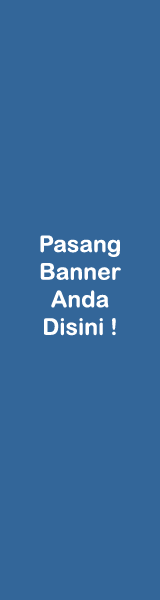

Tidak ada komentar